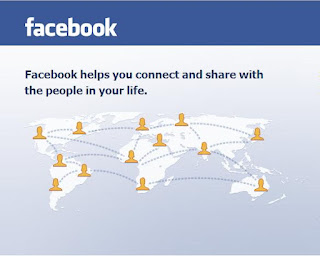We all wish to be popular. But unfortunately, getting popular is not so easy in the real world. However, in the cyber world of which we all are part of, it is not so tough if you follow some tips given below. Now what are you waiting for? Bring your Pen and Paper start taking notes on how to become famous.
1.
Start a Website: You might have heard the cliche, "everyone popular has a website." But fortunately, you don't have to be famous to have a website. You can have your website made from a specialist or can make it yourself. Just choose a topic you like, get your pen...err... keyboard ready and start creating killer content for which people would come back again and again.
2.
Start a Blog: Some bloggers are ridiculously famous. No matter what they write, people like it and start praising them. Although such wizardry would have no reason in the real world, the cyber world has a reason for everything. To become one such popular blogger, the basic thing required is killer content. The second most important thing is being regular in posting articles, and probably the most important thing required is humility. You can have your self hosted blog or choose any of the free blog hosting platforms. The two leading ones are
Blogger and
WordPress.
Related:
What is a Blog?3.
Join Facebook:
Facebook is the second most visited website on the internet after Google. Almost everyone is on Facebook. Having so much traffic each day make Facebook a potential advertising source. Just Join Facebook, add everyone you know as a friend and also add the friends of your friends to your friends list.
Create a Facebook Fan page and add a link to your website and blog on it. Observe what people like on Facebook and start a postathon of posting such articles. 'Like' other people's posts and give genuine comments on them. There is a good chance that they might get to your fan page and start following you.
Also:
Why Facebook Use Blue Color?4.
Join Twitter:
Twitter is the latest buzz on the internet. Everyone well-known is on Twitter. Be it Tom Cruise or Sachin Tendulkar, twitter has left no one untouched. So why shouldn't you be on Twitter too? Join Twitter and start following people. It is more than likely that they will follow you in return. Be controversial but only to a limit. Moreover, tweet on any latest buzz you might see on the internet. e.g. Octopus Paul was the latest buzz on the internet in World Cup 2010. A lot more than many people tweeted about it. Most of them are popular on the internet.
5.
Join Social Networking Sites: Aside from Twitter and Facebook, join all the social networking sites you can think of. Try to be an active member of the community and take part in discussions. People will eventually start liking you and will be pulled to click on your Profile. Have an amazing profile and do not forget to add a link to your website, blog, Facebook fan page and Twitter account.
6.
Join Forums: Be helpful in forums. Welcome new members and don't discourage newbies. Always encourage them and remember that there are people on the other side of your Computer reading what you are typing. If you do all this, people will feel that they are under a charm and will click on your Profile. Again don't forget to add a link to your website, blog, twitter account and facebook fan page in your profile.
7.
Your Profile: Having a well written profile for uploading in social networking sites, your blog and website will help make you notorious much sooner. Remember to have a descriptive profile, with a slight comic touch. People will praise your profile and will be attracted to you like bees to honey.
8.
Start Commenting: Give intelligent comments on other blogs/websites with a link to your website/blog. But remember not to give spammy comments followed by a link. Use the Name/URL field to give a link. Try to correct other blogs and suggest improvements in the posted articles. But remember not to become too much of a corrector. People don't like such commentators.
I am pretty sure that if you follow all of the suggestions given above, you will also become popular on the internet in no time and would also join the elite group of famous people.