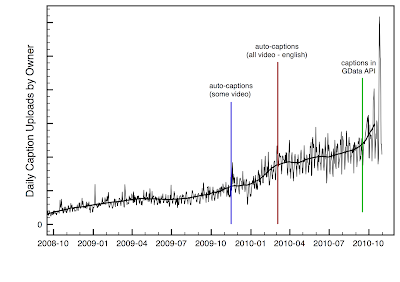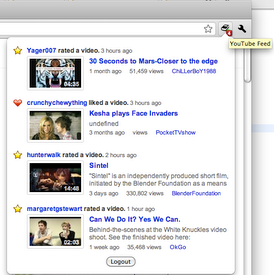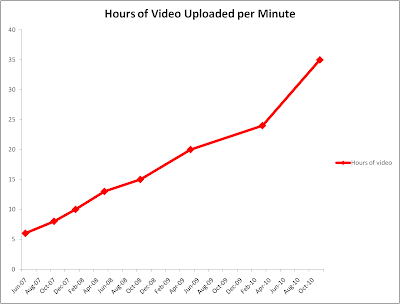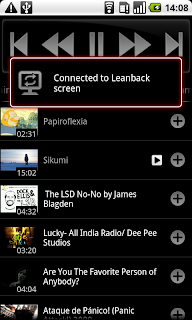Thank you for watching Professor Compressor’s compression video! Here you can find all the pertinent notes from today’s lecture:
What is a codec?
A codec is the format in which you compress your video. It could be a variety of different formats, but the most modern, powerful, and commonly used codecs are H.264 and MPEG-4.
Why H.264 and MP4 (MPEG-4)?
H.264 and MP4 are wunderful codecs! They allow you to have a tremendous quality video at a fraction of the file size. Lets look at a theoretical example:
You’ve finished editing and have made a beautiful 1920x1080 master file. But it is in the Apple Pro Res format, and is over 2GB. This file won’t work for the web. The video codec is too large and the file size is too big. Inevitably you will end up with a low quality video, because the master file is not designed and optimized for the web.
Take that file and transcode it into an H.264. Since web players are designed to work seamlessly with H.264, you won’t have to worry about choppy or corrupted playback. And H.264 encodes your video in such a way that you won’t see a noticeable drop in image quality. What you will see is your 2GB master file shrink to less than 500MB -- perfect for the web!
Help, my footage looks stretched or squished and there are black bars bordering the footage!
This is a common problem that results from uploading an incorrect frame size. When uploading, you need to make sure the video is in the correct frame size for the player. This could be a variety of different frame sizes, varying from SD to HD, so check your website’s FAQ on uploading for instructions. The most common frame sizes are: 640x360, 640x480, 720x480, 1280x720, and 1920x1080.
This problem could also result from an incorrect Pixel Aspect Ratio. Pixel Aspect Ratio (or PAR) can be a little confusing, but the simple way to think of it is that this setting tells your program what aspect ratio to encode your video, at the pixel level. It determines how the digital information is presented and viewed onscreen. I recommend square pixels for HD, PAL for PAL, and NTSC for NTSC, though this can vary.. The best option is to play around with this setting when exporting until you get your video looking pristine.
Help, my video looks muddy and detail is lost. My text looks almost pixelated and the video is generally very low quality.
Low image quality is usually due to a low data rate when exporting your video. When exporting your video, you’re given many options; one of these is data rate. Setting the data rate to automatic will usually result in the best image. It is also highly recommended to do a multi-pass encode. It will take longer than a single-pass encode, but it will result in a much smoother video with higher image quality.
Well, that was a lot of information! Digest it, experiment, and start uploading those WUNDERFUL videos!
Nardeep Khurmi, Howcast’s Post Production Specialist (a.k.a Professor Compressor) recently watched "Pygmy Jerboa".